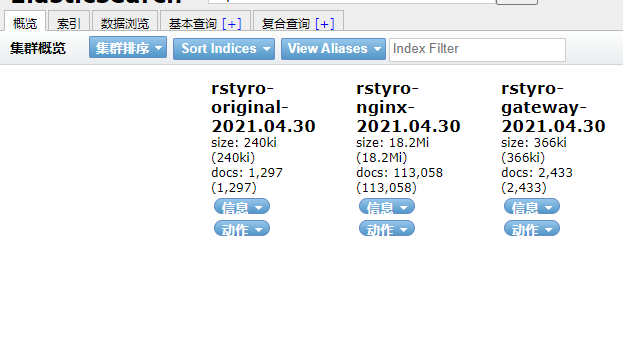一、Filebeat
- Filebeat是轻量型日志采集器
- logstash 和filebeat都具有日志收集功能,filebeat更轻量,占用资源更少。
- logstash 不仅仅是一个日志采集工具,它也是可以作为一个日志搜集工具,有丰富的input|filter|output插件可以使用。资源消耗比较大
1、下载 Filebeat
- 下载地址:https://www.elastic.co/cn/downloads/beats/filebeat
- 下载成功后,解压即可
1
2
3
4
| wget https://artifacts.elastic.co/downloads/beats/filebeat/filebeat-7.12.0-linux-x86_64.tar.gz
tar -zxvf filebeat-7.12.0-linux-x86_64.tar.gz -C /usr/local/
cd /usr/local/
mv filebeat-7.12.0-linux-x86_64 filebeat
|
2、配置Filebeat
- 默认Fileabeat收集的日志都存到ES的同一索引
- 我想把不同的日志放到不同的索引,这样方便查找
- 新建一个
filebeat-myconfig.yml
- 内容编辑如下:
1
2
3
4
5
6
7
8
9
10
11
12
13
14
15
16
17
18
19
20
21
22
23
24
25
26
27
28
29
30
31
32
33
34
35
36
37
38
39
40
41
42
43
44
45
46
47
48
49
50
51
52
53
54
55
56
57
58
59
60
61
62
63
64
65
66
| # 定义 gateway、nginx等应用的input类型、以及存放的具体路径
filebeat.inputs:
- type: log
enabled: true
paths:
- /manage_log/sys-gateway/info.log
- /manage_log/sys-gateway/error.log
fields:
module: gateway
- type: log
enabled: true
paths:
- /var/log/nginx/*.log
fields:
module: nginx
- type: log
enabled: true
paths:
- /manage_log/dcs-original-xj/info.log
- /manage_log/dcs-original-xj/error.log
fields:
module: original
filebeat.config.modules:
path: ${path.config}/modules.d/*.yml
reload.enabled: true
setup.template.settings:
index.number_of_shards: 1
# 定义kibana的IP:PORT
setup.kibana:
host: "192.168.31.169:5601"
# 定义模板的相关信息
setup.template.name: "rstyro_log"
setup.template.pattern: "rstyro-*"
setup.template.overwrite: true
setup.template.enabled: true
# 自定义ES的索引需要把ilm设置为false
setup.ilm.enabled: false
# 定义 gateway、original、nginx的output
output.elasticsearch:
# 定义ES的IP:PORT
hosts: ["192.168.31.169:9200"]
# 这里的index前缀lile与模板的pattern匹配,中间这一串设置为field.module变量,方面后面具体的匹配
index: "rstyro-%{[fields.module]}-*"
indices:
# 这里的前缀 rstyro 同为与模板的pattern匹配,中间为field.module具体的值,当前面的input的field.module值与这里的匹配时,则index设置为定义的
- index: "rstyro-gateway-%{+yyyy.MM.dd}"
when.equals:
fields:
module: "gateway"
- index: "rstyro-original-%{+yyyy.MM.dd}"
when.equals:
fields:
module: "original"
- index: "rstyro-nginx-%{+yyyy.MM.dd}"
when.equals:
fields:
module: "nginx"
processors:
- add_host_metadata: ~
- add_cloud_metadata: ~
|
3、启动filebeat
- 启动filebeat
1
2
| # -e 输出到控制台,-c 配置文件
./filebeat -e -c filebeat-myconfig.yml
|
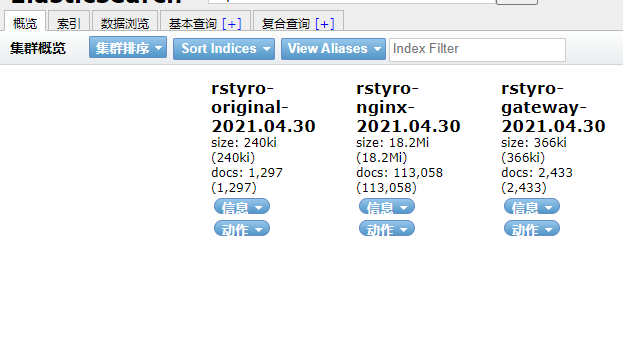
您的打赏,是我创作的动力!不给钱?那我只能靠想象力充饥了。

微信支付

支付宝