禁用单个Feign对Hystrix支持与Hystrix 监控
一、配置禁用Feign对Hystrix 的支持
如果现在有两个Feign服务接口,FeignClientService1、FeignClientService2。我们现在想禁用FeignClientService2 的Hystrix支持,而FeignClientService1不变还是启用
1、配置FeignClent
这个和启动Hystrix 的配置差不多,主要看的是configuration 后面这个类的内容
1 |
|
2、自定义配置类FeignConfig2
因为feign的默认builder 是HystrixFeign.Builder 如下图
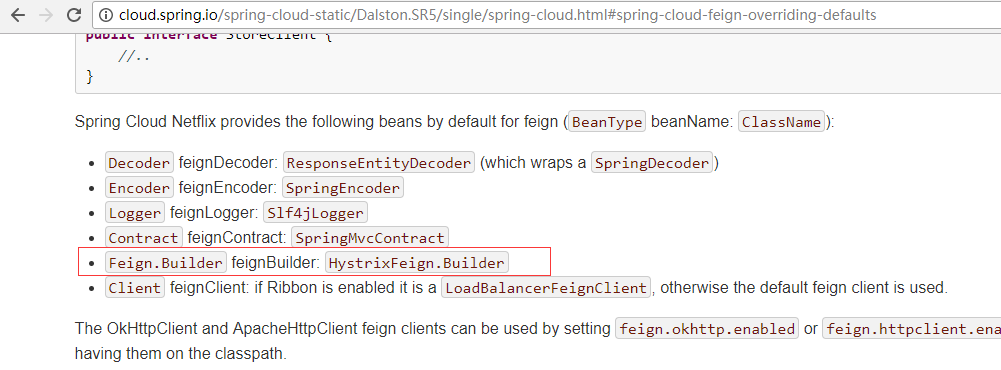
所以主要是重写 feignBuilder 这个方法,返回一个另一个builder即可,可查看官方文档的示例
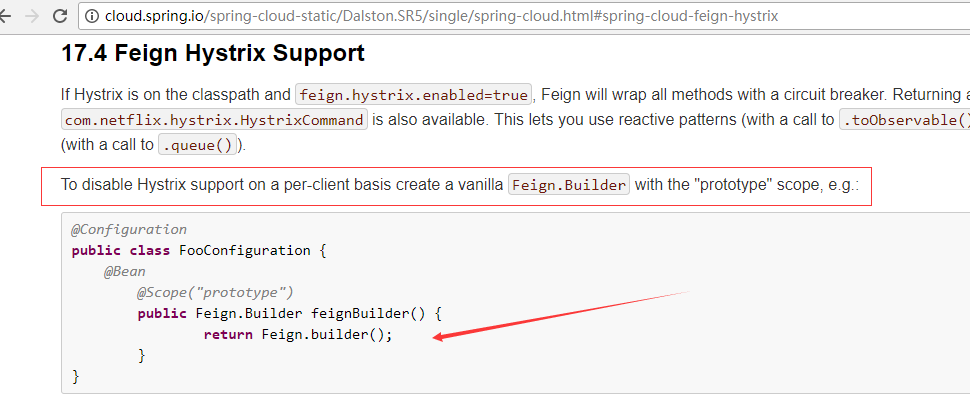
1 |
|
重要的配置就是第二步,这样即可禁用Hystrix 的支持。
可以访问/hystrix.stream 链接,查看hystrix的动向数据
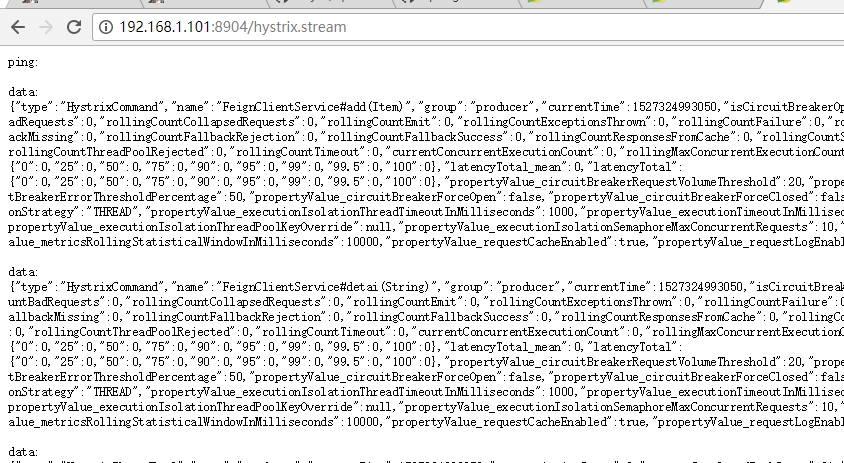
完整的Github代码示例
二、Hystrix监控面板Dashboard
创建一个Dashboard项目很简单
1、添加依赖
1 |
|
2、添加注解
在启动类添加@EnableHystrixDashboard注解
1 |
|
3、配置配置文件application.yml
下面是修改服务启动的端口,默认是8080,不改也是可以的,按需
1 | server: |
4、访问
启动之后,访问http://192.168.1.101:8930/hystrix即可
在访问页面写上,hystrix.stream 的地址即可,比如:http://192.168.1.101:8904/hystrix.stream,标题随便写一个即可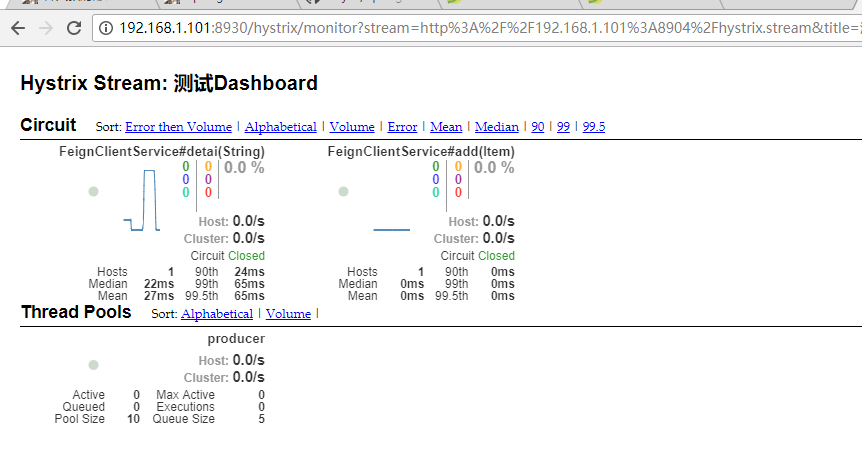
完整的Github代码示例
如果监控集群的,可以配置turbine,也不是很难,可参考官方文档http://cloud.spring.io/spring-cloud-static/Dalston.SR5/single/spring-cloud.html#_turbine

