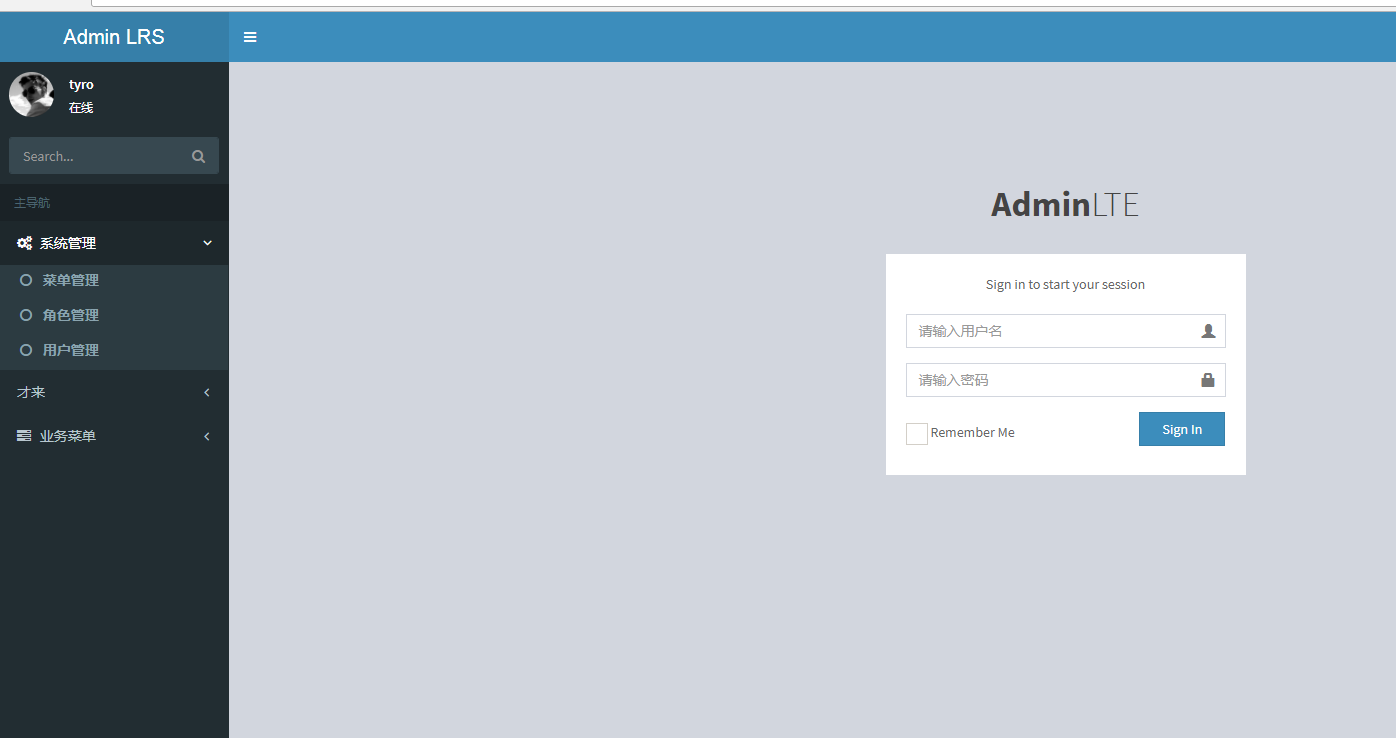一、Iframe 的自适应方法:
1
2
3
4
5
6
7
8
9
10
11
12
13
14
15
16
17
18
19
20
21
22
23
| <iframe name="mainFrame" id="mainBodyFrame" src="/main"
frameborder="0" scrolling="no" width="100%" height="900px" onload="setIframeHeight(this)"></iframe>
<script type="text/javascript">
function setIframeHeight(iframe) {
if (iframe) {
var iframeWin = iframe.contentWindow
|| iframe.contentDocument.parentWindow;
if (iframeWin.document.body) {
iframe.height = iframeWin.document.documentElement.scrollHeight
|| iframeWin.document.body.scrollHeight;
}
}
};
window.onload = function() {
setIframeHeight(document.getElementById('mainBodyFrame'));
};
</script>
|
二、刷新页面
1
2
3
4
5
6
7
8
| //刷新本页:
<script language=javascript>window.location.href=window.location.href;</script>
//刷新父页:
<script language=javascript>opener.location.href=opener.location.href;</script>
//转到指定页:
<script language=javascript>window.location.href='yourpage.aspx';</script>
|
三、top.location.href和localtion.href有什么不同
1
2
3
4
5
6
7
8
9
10
11
| //在顶层页面打开url(跳出框架)
top.location.href=”url”
// 仅在本页面打开url地址
self.location.href=”url”
//在父窗口打开Url地址
parent.location.href=”url”
//用法和self的用法一致
this.location.href=”url”
|
top.location.href 可以用在当后台使用iframe 框架作为主体显示部分时,当用户身份过期,需要登陆,登录页面会在iframe显示,而登录成功后还是在ifrmae 中显示,如下图:
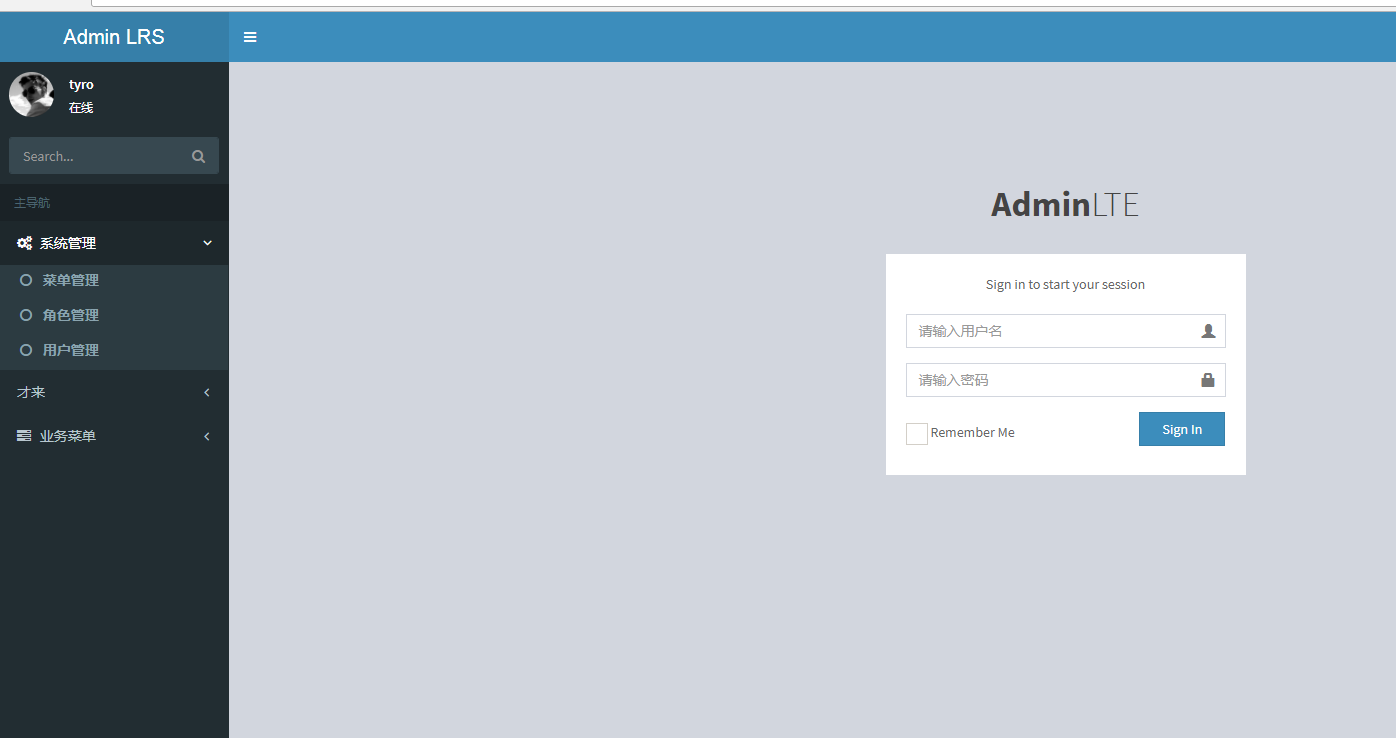

解决方法:
1
2
3
4
5
6
| <script type="text/javascript">
if (window != top) {
top.location.href = location.href;
}
</script>
|
四、jquery动态加载html页面
1
2
3
4
5
6
7
8
9
10
11
| <script type="text/javascript">
$(function() {
$.get("/include/left.html", function(data) {
$("#admin-left").html(data);
});
})
</script>
|
您的打赏,是我创作的动力!不给钱?那我只能靠想象力充饥了。

微信支付

支付宝